Taking Care of Your Vaporizer
Just like everything else you own, a little maintenance and understanding go a long way with a Jupiter Research vaporizer. Here’s how to take good care of your device, suss out underlying problems, plus understand how its battery works (so you can take care of that too).Keep It Clean
If you have a rechargeable vaporizer, condensation and residue can gunk up in the connection between the power supply and the cartridge. It’s not a huge deal, but it can impact how your device functions over time. So, just clean it!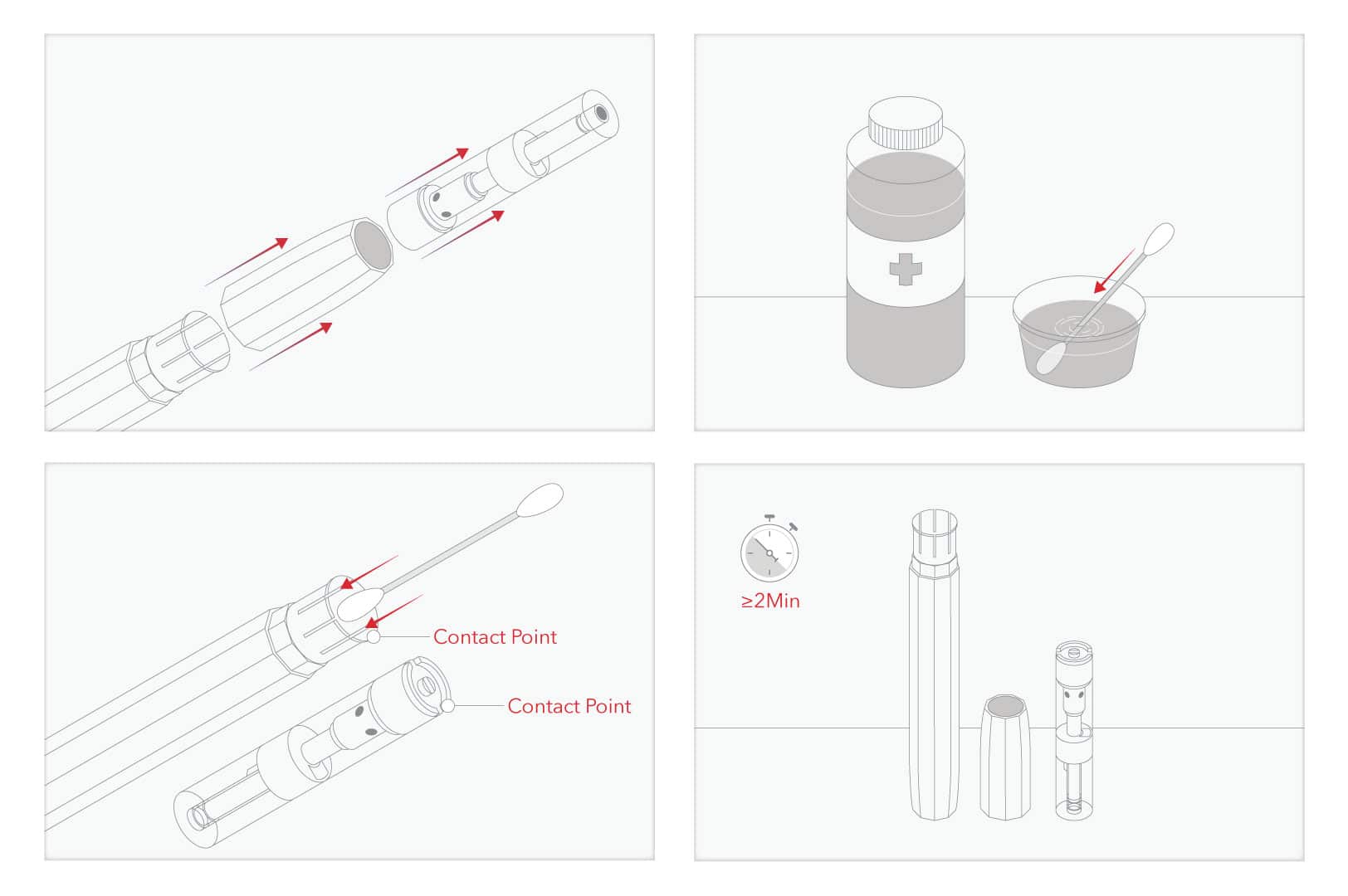
With a clean surface in front of you, separate the cartridge from the power supply. Dampen a cotton swab with diluted isopropyl rubbing alcohol and gently swirl it over the tip of the battery. Dampen the other end of the swab to clean the end of the cartridge.
Make sure the connection has fully dried before you use the device again.
Safe Handling
While Jupiter Research vaporizers are sturdily built, they can only take so much wear and tear. Like your phone, avoid dropping them on a hard surface, as they can crack or break. They’re also sensitive to extreme temperatures, so avoid leaving them in the hot sun or in very low temperatures.Jupiter power supplies are carefully engineered and are best used with Jupiter CCELL® cartridges only. Mixing and matching could lead to problems. Hacking them or repairing them may also lead to malfunctioning. If your vaporizer stops working, contact Jupiter Research, don’t try to fix it yourself.
Troubleshooting
If your vaporizer suddenly stops working, you can do some basic things to check what’s going on. First of all, make sure your device has a full charge and charge it if needed.If it’s not working at this point, rotate the cartridge a few times, to make sure you get a positive connection with the power supply.
Battery Basics
Understanding your power supply will help you get the most out of your device. First of all, know that over time, you will lose some battery life. After 300 full cycles, a lithium-ion battery will lose 20 percent of its capacity. It’ll still be able to run the device effectively, but it won’t last as long between charges — you’ll have to charge more often.
When you charge your device, the light tip or light indicator should go on.
If the light tip flashes 10 times, it means the device needs to charge. If it’s not flashing at all, you’ve depleted the battery. And when you get 20 flashes, it means the device has reached a full charge. And when you see no light, your device is ready for use.
Understanding your vaporizer and treating it with care will help it work that much better and last much longer.
Tagged how to, product care