Liquid6 Starter Kit User Guide
STARTER KIT
USER GUIDE (Beta)

Deutsche
Français
Español
Included

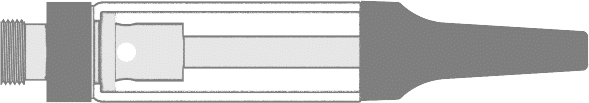
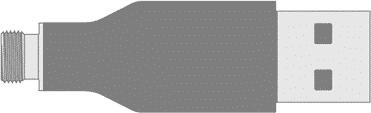
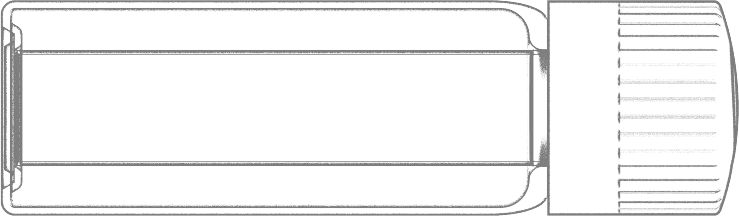
What's In the Box
- 1.0mL Glass Cartridge
- Liquid6 Standard Power Supply
- Push to Turn Bottle
- USB Charger
You Will Need
- Measured 1.0mL of Oil-Based Extract or Concentrate
- Pipette Syringe with 14 Gauge Blunt Tip Needle
- Thermostatic Water Bath or Hot Water in a Cup or Bowl
- Gloves
- Rubbing Alcohol for Cleaning
Consumers should purchase compliant, tested extracts directly through licensed retailers only. Do not modify or add any substance to prefilled, ingredient-containing products.
Fill Instructions
Heating Concentrate in Container
Warming the concentrate improves fluid flow
Dip an airtight heat resistant container with oil into a Thermostatic Water Bath or a bowl with hot water for at least 30 seconds or until oil reaches liquid-like viscosity.
Do not boil
Gently pull the syringe cap off and attach blunt tip needle. Holding the syringe with the needle pointing down, dip the syringe in the oil.
Do not touch or bend the needle
Pull back the plunger and fill with oil to the 1.0mL line on the syringe.
Heating Concentrate in Syringe
Warming the concentrate improves fluid flow
Holding the syringe cap, dip the plunger with concentrate into a cup of hot water for at least 30 seconds or until oil reaches liquid-like viscosity.
As an extra precaution, the syringe can be placed in a resealable bag to avoid direct exposure to water.
Once warmed, gently pull the syringe cap off and attach the blunt tip needle.
Do not touch or bend the needle
Filling Cartridge
Insert the blunt tip needle into the reservoir between the airway and the outer wall of the cartridge. With the cartridge held upright, press the syringe plunger to fill reservoir with a measured 1.0mL of oil.
Do not overfill or allow oil to enter the center airway
Immediately after filling, install the mouthpiece and twist clockwise to a finger-tight fit. The mouthpiece is set when the bottom seal sits inside the glass housing. Do not over-tighten.
Failure to install the mouthpiece within 2 minutes of filling may result in leakage.
Cartridges should stand for at least 30 minutes before use to allow the atomizer to saturate. More viscous fluids require more time.
Jupiter cartridges are disposable and for a single use only
Do not refill or use our cartridges with tobacco derived products.
When cleaning the outer wall of the cartridge, use <75% isopropyl alcohol to avoid fogging.
Product Use

Installing the Cartridge
Twist the 510 Cartridge clockwise onto Power Supply until snug. Do not over tighten.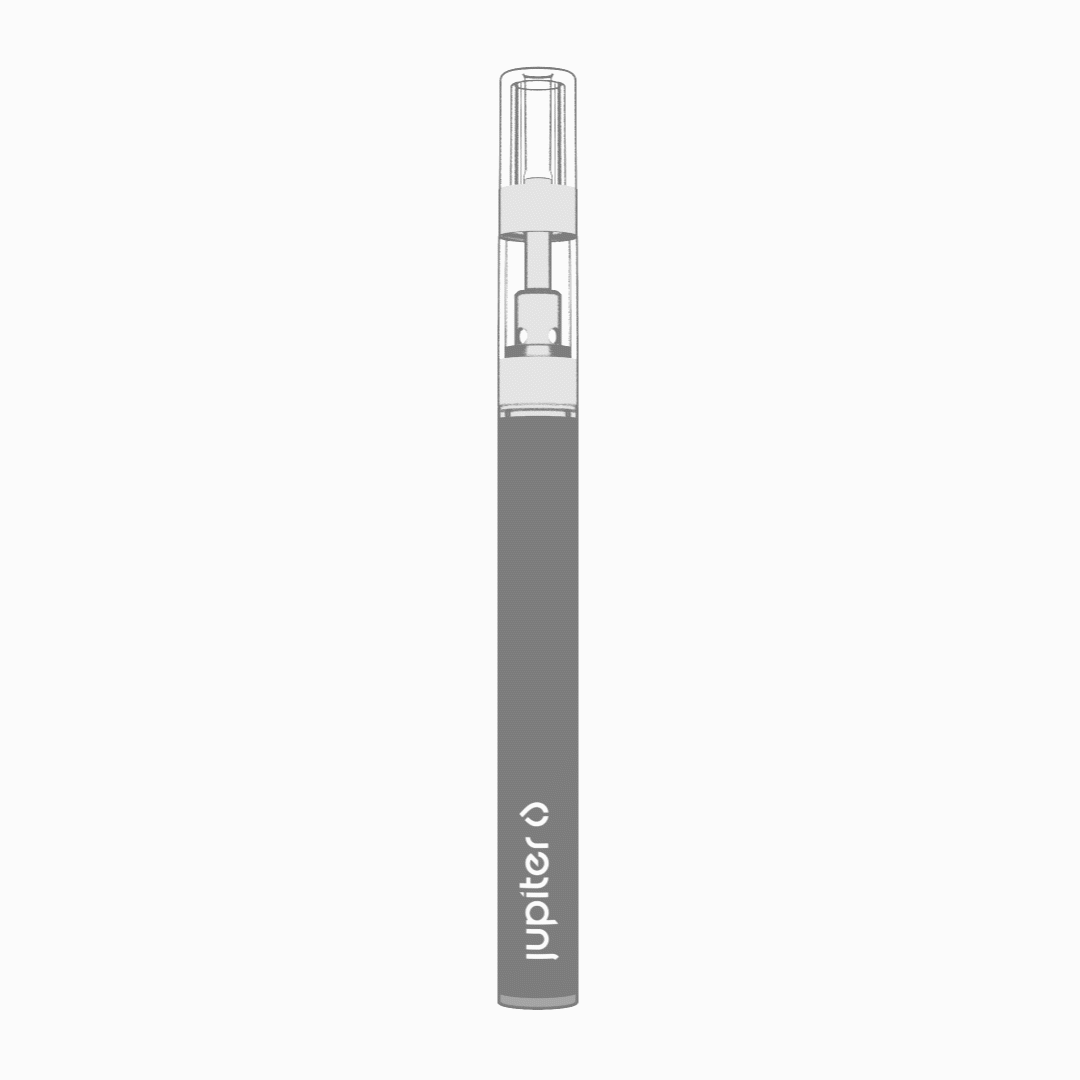
Activating Vaporizer
Inhale on Cartridge mouthpiece to activate the Power Supply. For Standard and Compact, the light tip will illuminate to indicate activation. For Palm and Silo, the LED on the device will illuminate to indicate activation.
Charging Power Supply
Twist the Power Supply clockwise onto USB adapter (included) until snug, then connect the USB adapter to a power adapter or active USB port (not included). For the best performance, charge the Power Supply often after use. The light tip will blink 20 times to indicate the start of charging and will blink 3 times to indicate the end of charging. If the device is connected to an active USB port or wall adapter and the LED is not lit, it has a full charge.
Depleting Cartridge
Cartridge is empty when vapor is no longer produced after activation. Due to headspace, the cartridge may still produce vapor after the reservoir appears empty due to out of view oil absorbed in the atomizer. Learn More
Cleaning Device
Remove the Cartridge from the Power Supply. Use a cotton swab dampened with diluted isopropyl rubbing alcohol to clean the exterior of the Cartridge, Power Supply, and contact points.Product Use

Installing the Cartridge
Twist the 510 Cartridge clockwise onto Power Supply until snug. Do not over tighten.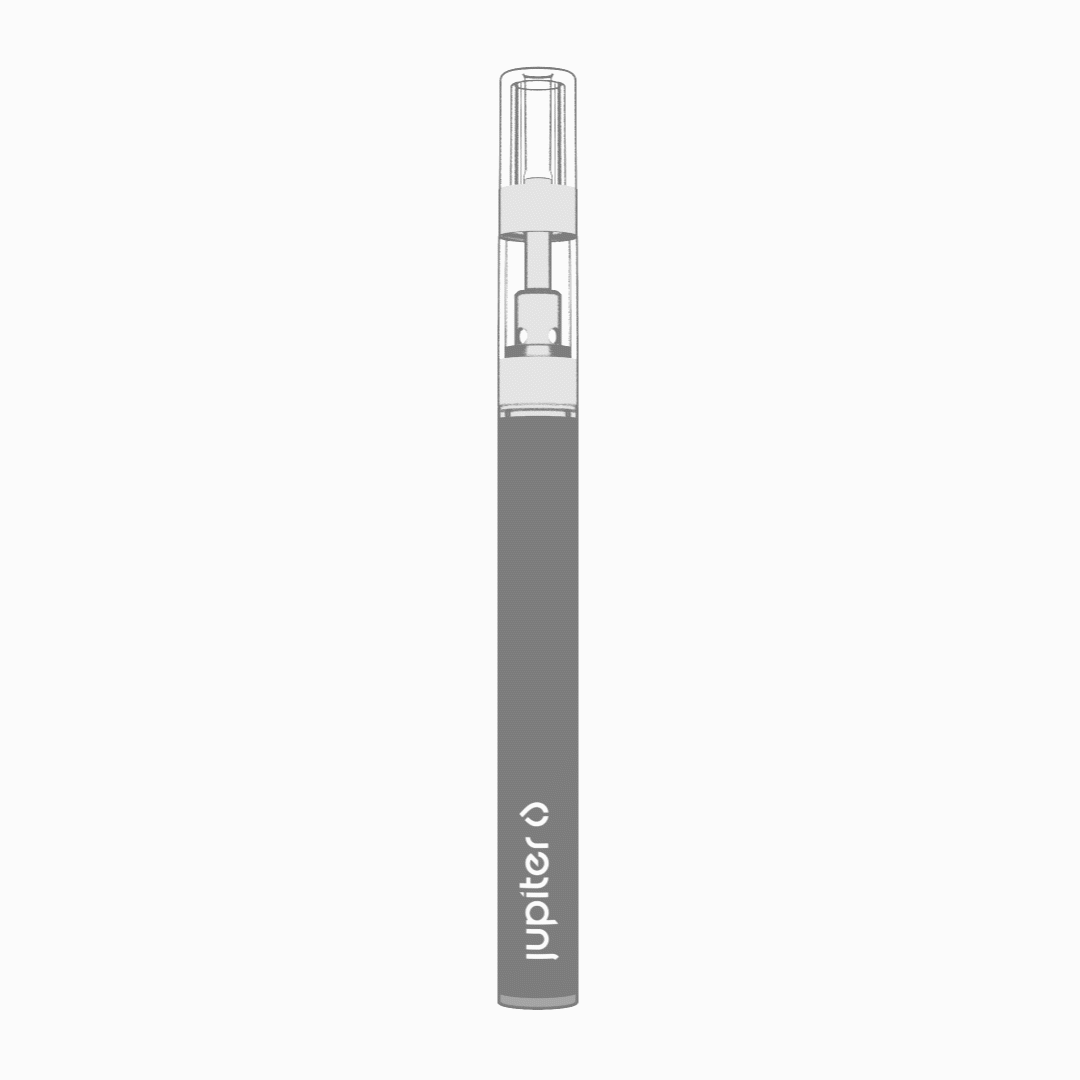
Activating Vaporizer
Inhale on Cartridge mouthpiece to activate the Power Supply. For Standard and Compact, the light tip will illuminate to indicate activation. For Palm and Silo, the LED on the device will illuminate to indicate activation.
Charging Power Supply
Twist the Power Supply clockwise onto USB adapter (included) until snug, then connect the USB adapter to a power adapter or active USB port (not included). For the best performance, charge the Power Supply often after use. The light tip will blink 20 times to indicate the start of charging and will blink 3 times to indicate the end of charging. If the device is connected to an active USB port or wall adapter and the LED is not lit, it has a full charge.
Depleting Cartridge
Cartridge is empty when vapor is no longer produced after activation. Due to headspace, the cartridge may still produce vapor after the reservoir appears empty due to out of view oil absorbed in the atomizer. Learn More
Cleaning Device
Remove the Cartridge from the Power Supply. Use a cotton swab dampened with diluted isopropyl rubbing alcohol to clean the exterior of the Cartridge, Power Supply, and contact points.Frequently Asked Questions
FAQ
Cartridge
Jupiter Research partners with licensed extractors, growers, and producers that fill, seal, and deliver Liquid6™ Cartridges to licensed retailers.
No. Liquid6™ Cartridges are designed for single-use only.
It depends. Many variables affect how many activations an individual cartridge can provide. Factors include the duration of inhalation and the type of plant-derived extract.
Our cartridges vaporize oil at a consistent rate of 5mg per 3-second draw. Based on this level of consumption, a 0.5mL cartridge would last about 100 draws.
Cartridge is empty when vapor is no longer produced after activation. Due to headspace, the cartridge may still produce vapor after the reservoir appears empty due to out of view oil absorbed in the atomizer.
All cartridges may leak when transported from a lower elevation to a higher elevation. The degree of leakage depends on how full the cartridge is, how large the increase in elevation is, and the speed at which the elevation changes.
To prevent leakage, store the cartridge with the mouthpiece pointing downward.
U.S. Federal Aviation Regulations dictate transport or use of substances and pharmaceuticals. Visit the Federal Aviation Administration website for more information.
Power Supply
For the best performance, prevent condensation by keeping the contact pins inside the device and on the bottom of the cartridge clean and dry.
- Remove the Cartridge from the Power Supply.
- Use a cotton swab dampened with diluted isopropyl rubbing alcohol to clean the contact points.
- Allow contact pins to dry thoroughly before use.
- Avoid dropping the device.
- Avoid exposure to moisture.
- Do not attempt to repair or modify the device.
Power Supply needs recharging when the light tip flashes 3 times upon activation, instead of staying lit for the entire activation duration. The vaporizer will no longer activate when the Power Supply needs recharging.
If the device is plugged into an active USB port or wall adapter and the light is not lit, it has a full charge. While Power Supply is charging, the light tip will light up and remain lit. Once the device reaches a full charge, the LED will flash 20 times and then turn off.
Jupiter products are sold to wholesale brands that carry their products in Dispensaries and retailers across the world. Palm packaging features visible Jupiter and CCELL® branding.
All Jupiter Research vaporizers shut off after 10 seconds of inhalation.
Liquid6 Power Supplies use a standard 510 thread that is used on cartridges industry-wide. Liquid6 Cartridges feature a standard 510 thread connection found in many non-Jupiter power supplies and also include two airflow paths for auto-draw and button-activated power supplies.
Despite these considerations, we cannot guarantee cartridge compatibility with non-Jupiter power supplies.
All Li-ion battery cells used in Jupiter products meet the requirements of UN38.3, ensuring they are safe for air transportation. All Jupiter products include short-circuit protection that disables the output if a short is detected. Rechargeable products include on-board charging control to protect the cell from overcharging if they are accidentally charged with an adapter from another brand.
U.S. Federal Aviation Regulations dictate transport or use of batteries, substances, and pharmaceuticals. Visit the Federal Aviation Administration website for more information.