Luster User Guide
USER GUIDE

English
Deutsche
Français
Español
Luster Pod Platform
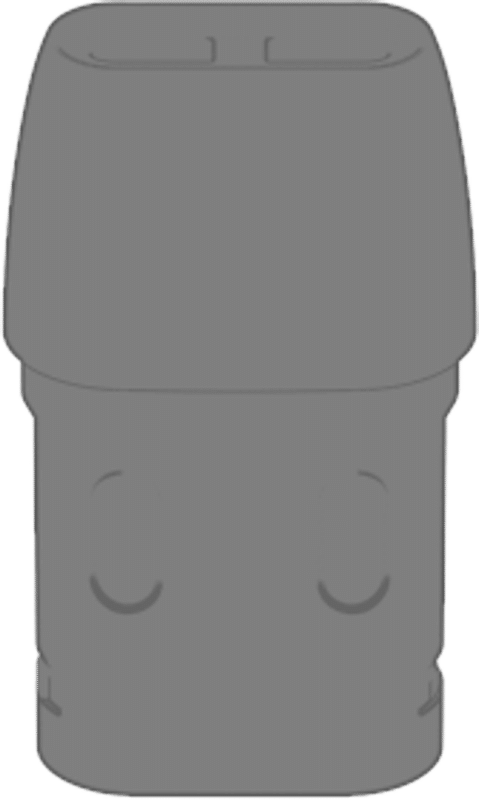

USB to Micro USB Cable
Luster Pod
Luster Power Supply
Luster Pod Platform
USB to Micro USB Cable
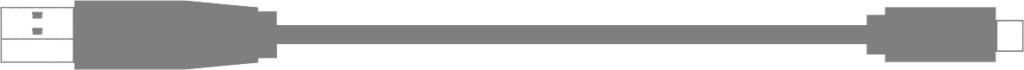
Luster Pod
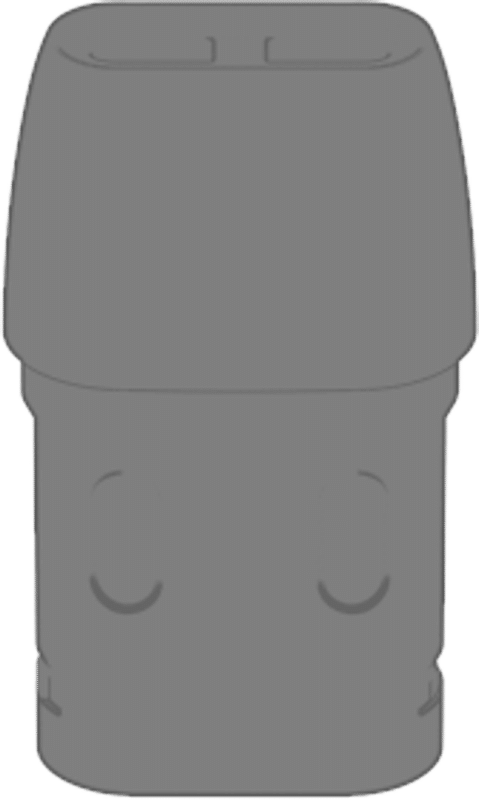
Luster Power Supply

Product Use
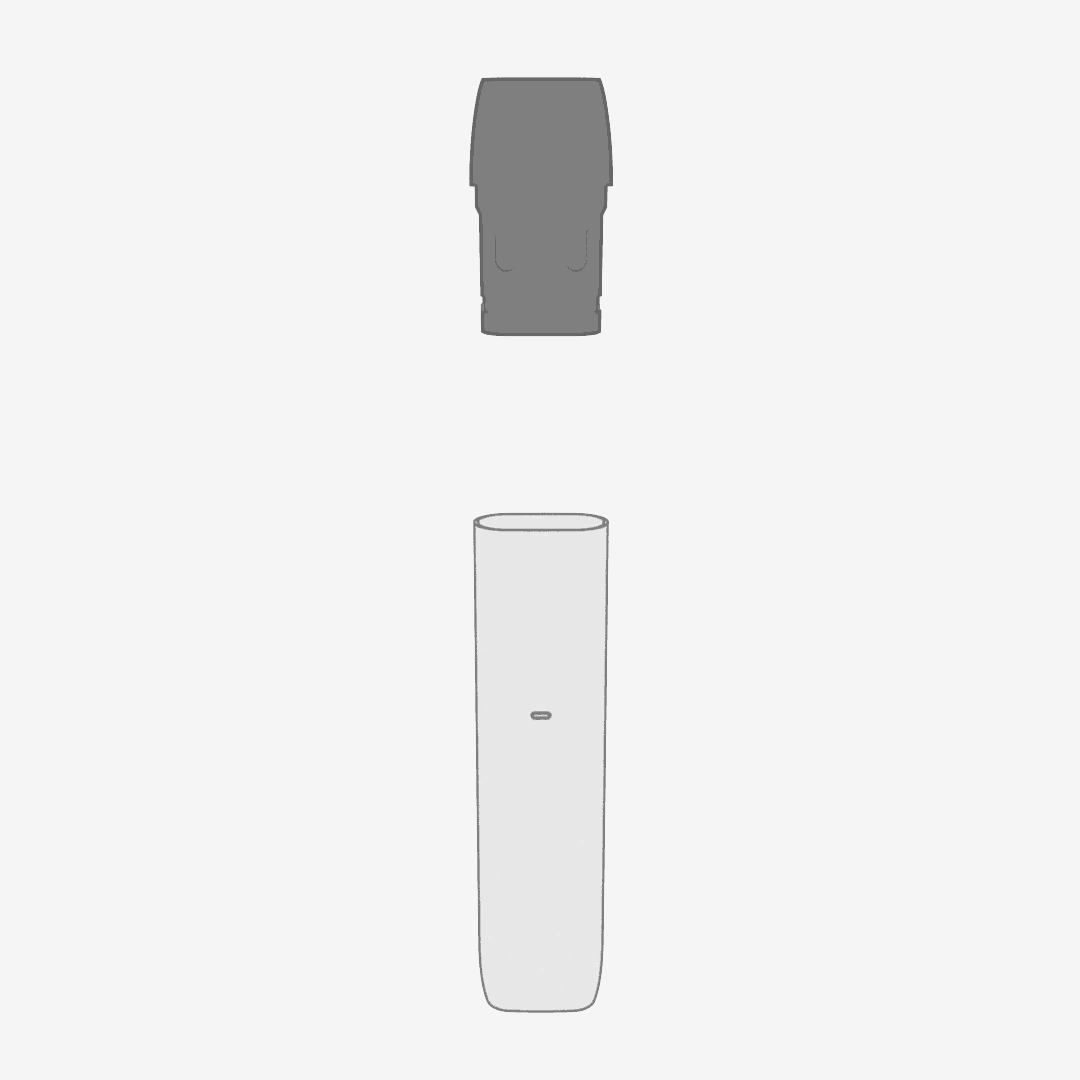
Installing the Cartridge
Insert the Pod by dropping the magnetic base into the Power Supply until it clicks into place. Luster features a secure magnetic connection that makes switching between pods simple and discreet. To avoid residue buildup, remove the Pod from the Power Supply when not in use.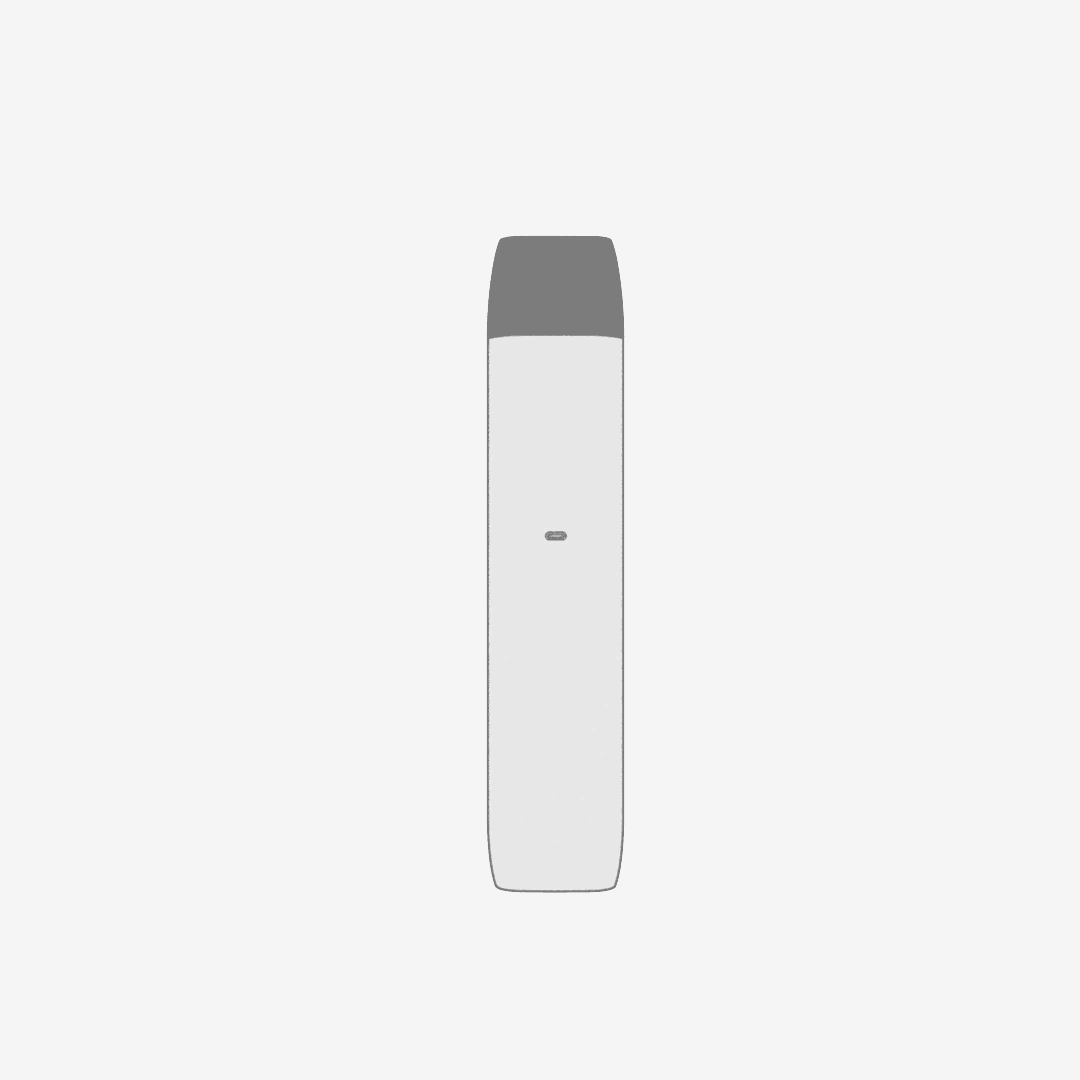
Activating Vaporizer
Inhale on the pod mouthpiece to activate the Power Supply. The LED on the Power Supply will illuminate to indicate activation. Each activation can last up to 10 seconds.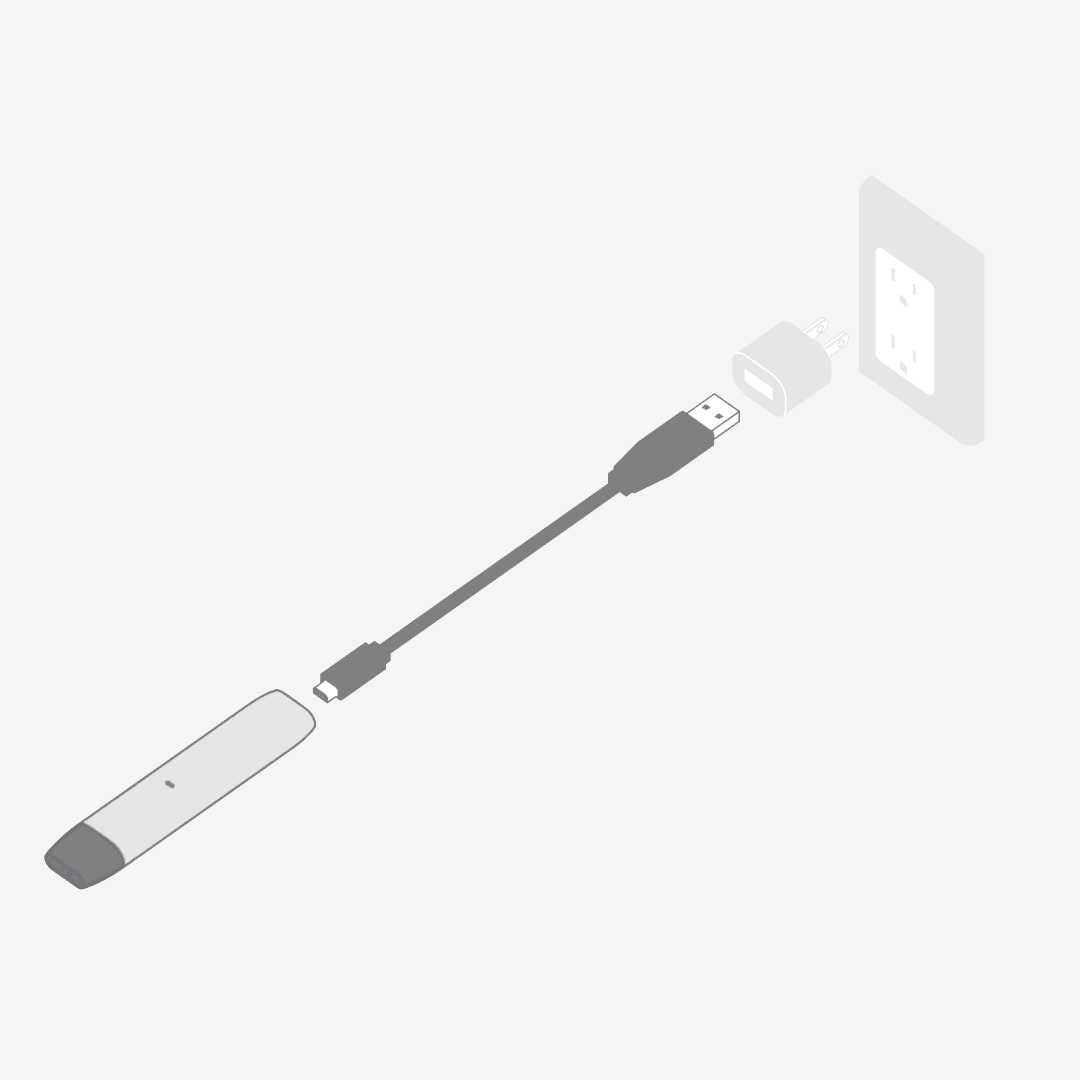
Charging Power Supply
Insert the included Micro USB to the bottom of the Luster Power Supply, then connect the USB to a power adapter or active USB port (not included). For the best performance, charge the Power Supply often after use. While the Power Supply is charging, the small LED on the device will light up and remain lit. Once the device reaches a full charge, the LED will turn off. If the device is plugged into an active USB port or wall adapter and the light is not lit, it has a full charge.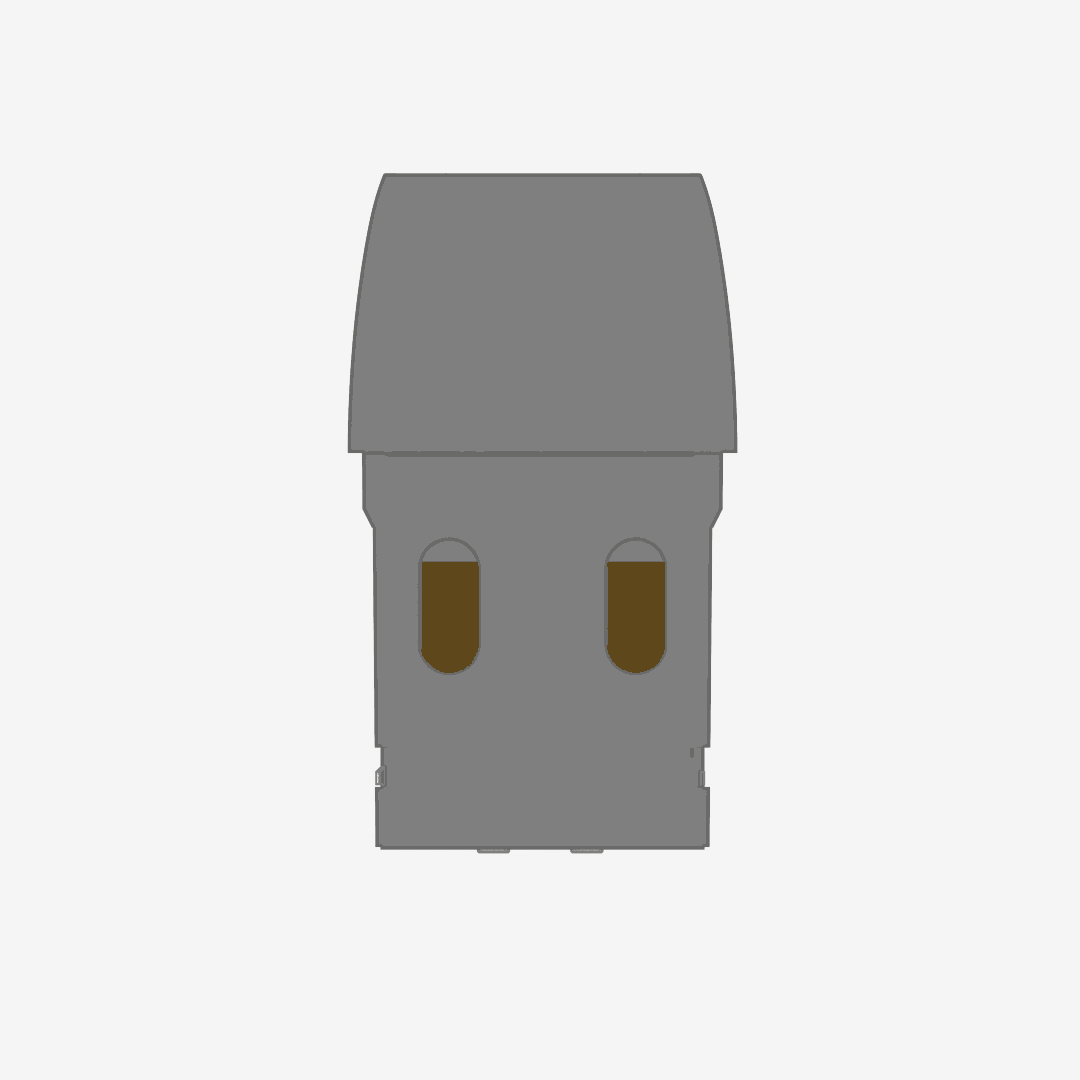
Depleting Cartridge
Pod is empty when vapor is no longer produced after activation. Due to headspace, the pod may still produce vapor after the reservoir appears empty because of out of view oil absorbed in the atomizer. Learn More
Cleaning Device
Remove the Pod from the Power Supply. Use a cotton swab dampened with diluted isopropyl rubbing alcohol to clean the exterior of the Pod, Power Supply, and contact points.Product Use
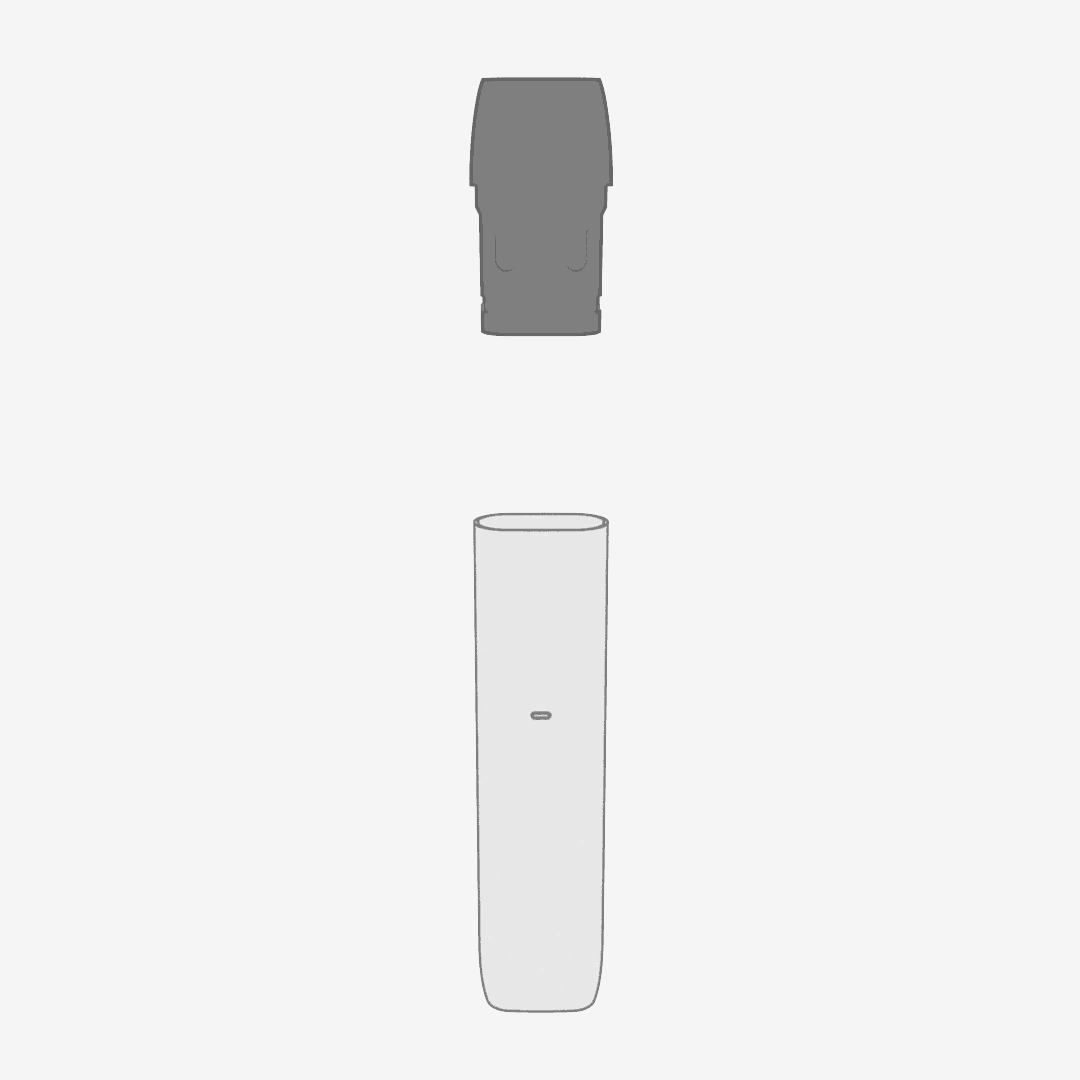
Installing the Cartridge
Insert the Pod by dropping the magnetic base into the Power Supply until it clicks into place. Luster features a secure magnetic connection that makes switching between pods simple and discreet. To avoid residue buildup, remove the Pod from the Power Supply when not in use.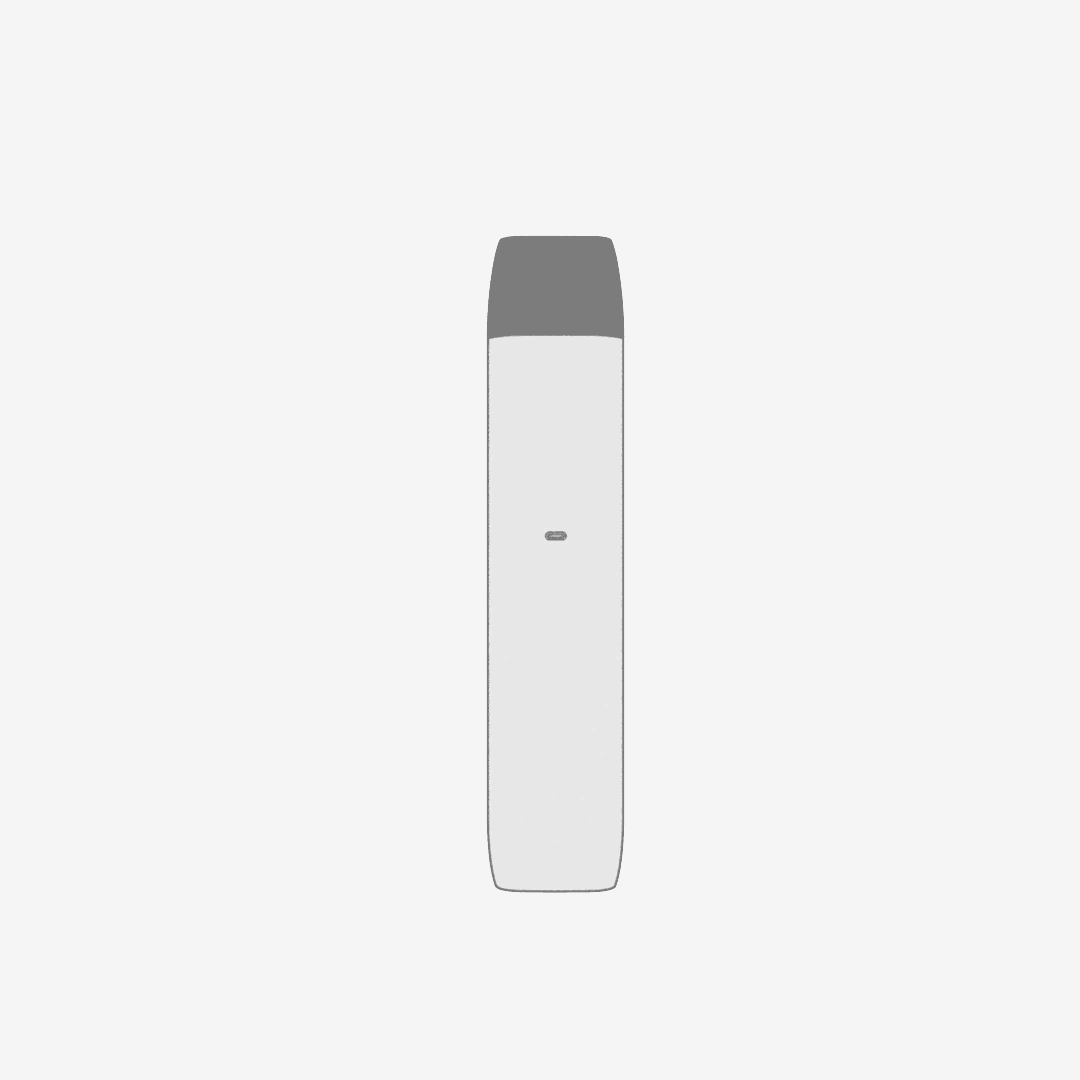
Activating Vaporizer
Inhale on the pod mouthpiece to activate the Power Supply. The LED on the Power Supply will illuminate to indicate activation. Each activation can last up to 10 seconds.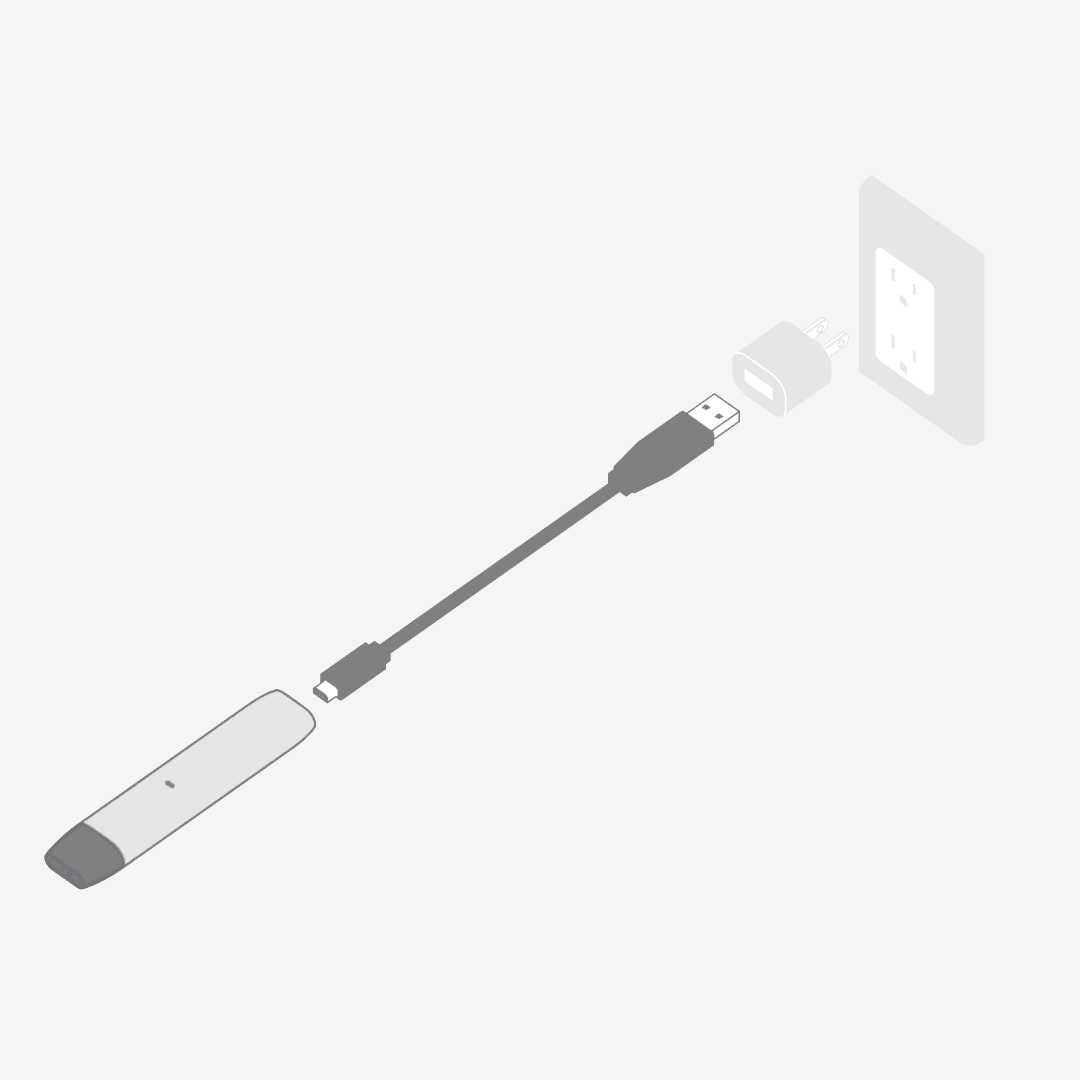
Charging Power Supply
Insert the included Micro USB to the bottom of the Luster Power Supply, then connect the USB to a power adapter or active USB port (not included). For the best performance, charge the Power Supply often after use. While the Power Supply is charging, the small LED on the device will light up and remain lit. Once the device reaches a full charge, the LED will turn off. If the device is plugged into an active USB port or wall adapter and the light is not lit, it has a full charge.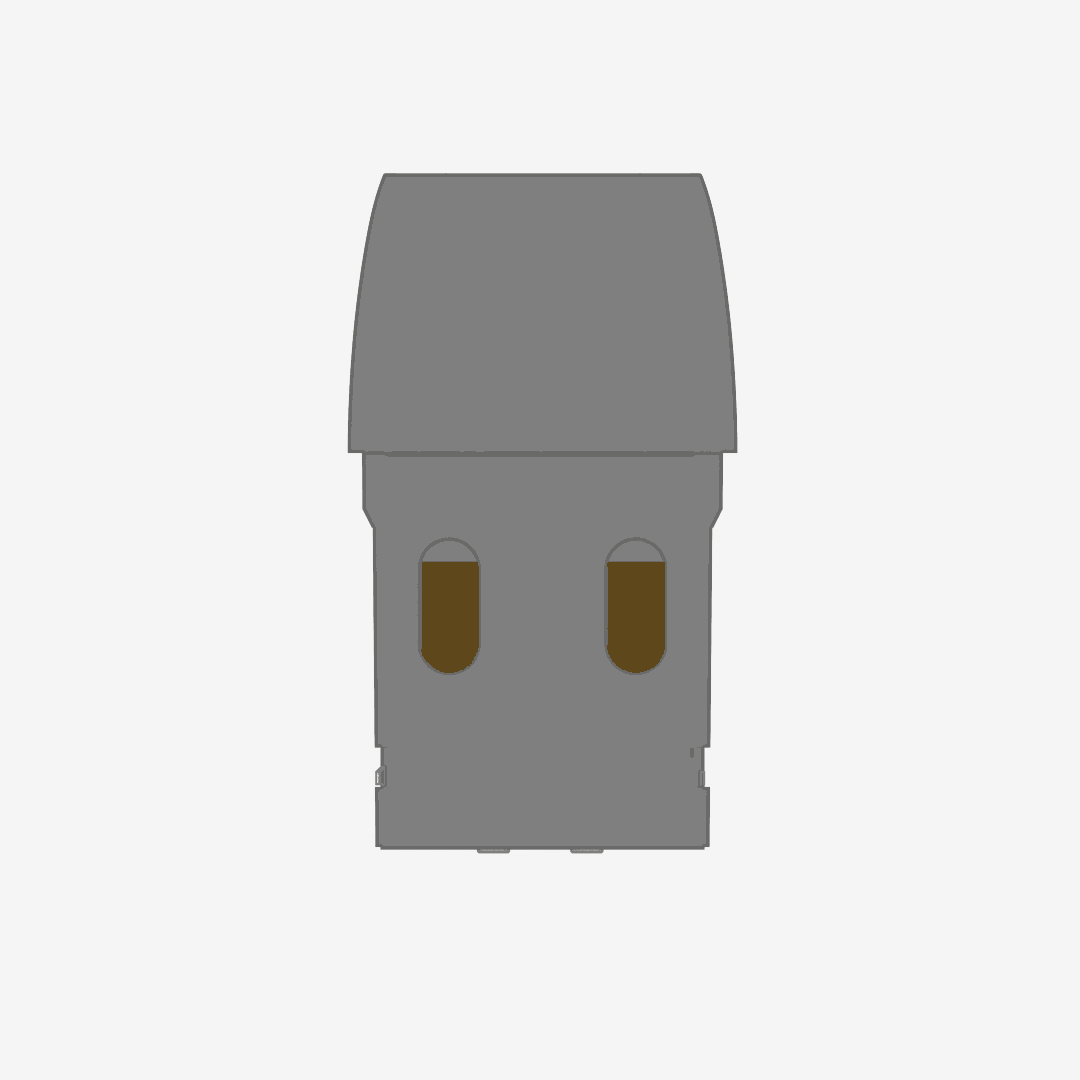
Depleting Cartridge
Pod is empty when vapor is no longer produced after activation. Due to headspace, the pod may still produce vapor after the reservoir appears empty because of out of view oil absorbed in the atomizer. Learn More
Cleaning Device
Remove the Pod from the Power Supply. Use a cotton swab dampened with diluted isopropyl rubbing alcohol to clean the exterior of the Pod, Power Supply, and contact points.FAQ
Frequently Asked Questions
For the best Luster performance, prevent residue by keeping the contact pins inside the device and on the bottom of the pod clean and dry.
- Remove the Pod from the Power Supply.
- Use a cotton swab dampened with isopropyl alcohol to clean the contact points.
- Allow contact pins to dry thoroughly before use.
- Avoid dropping the device.
- Avoid exposure to moisture.
- Do not attempt to repair or modify the device.
- Insert micro-USB connector into the charging port at the bottom of the device. To begin charging your Luster, insert the USB connector into an active USB port or adapter.
- If the device connects to an active USB port and the light is not illuminated, it has reached a full charge.
- Charge your device often to ensure the best performance.
The Luster Pod Cartridge has exclusive compatibility with the Luster Power Supply.
- Connect the Power Supply to an active USB port to make sure the device is charged.
- Re-add Pod to ensure a positive connection.
- Remove pod cartridge if installed, then use a cotton swab dipped in a small amount of rubbing alcohol to clean the contact points on the bottom of the pod and the inside of the device.
- Make sure contact points are dry before re-adding cartridge.
If your product is within the warranty period and is not working properly, return the device, with the receipt, to the retailer where you purchased it.
Luster uses a breath-activated, subtle LED light to indicate the device is in use.
It depends. Many variables affect how many activations an individual cartridge can provide. Factors include the duration of inhalation and the type of plant-derived extract.
Our cartridges vaporize oil at a consistent rate of 5mg per 3-second draw. Based on this level of consumption, a 0.5mL cartridge would last about 100 draws.
It depends on how long and how often the device is in use. A premium 350mAh rechargeable Li-ion battery powers the Luster. On average, the power supply provides enough energy to vaporize a half gram (0.5mL) cartridge on a full charge cycle.
The typical estimated life of a Li-ion battery is about 300-500 full charge cycles. After 300 full cycles, a typical Li-ion battery will lose 20% of its capacity. It will continue to supply the same power but will not last as long between charges.
All Jupiter Research vaporizers shut off after 10 seconds of inhalation.